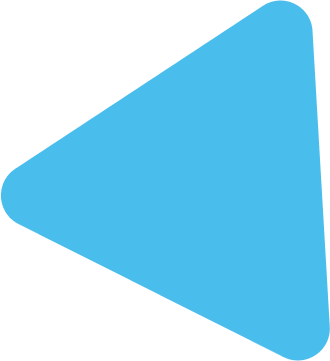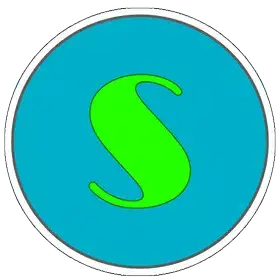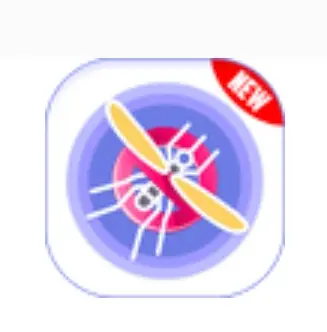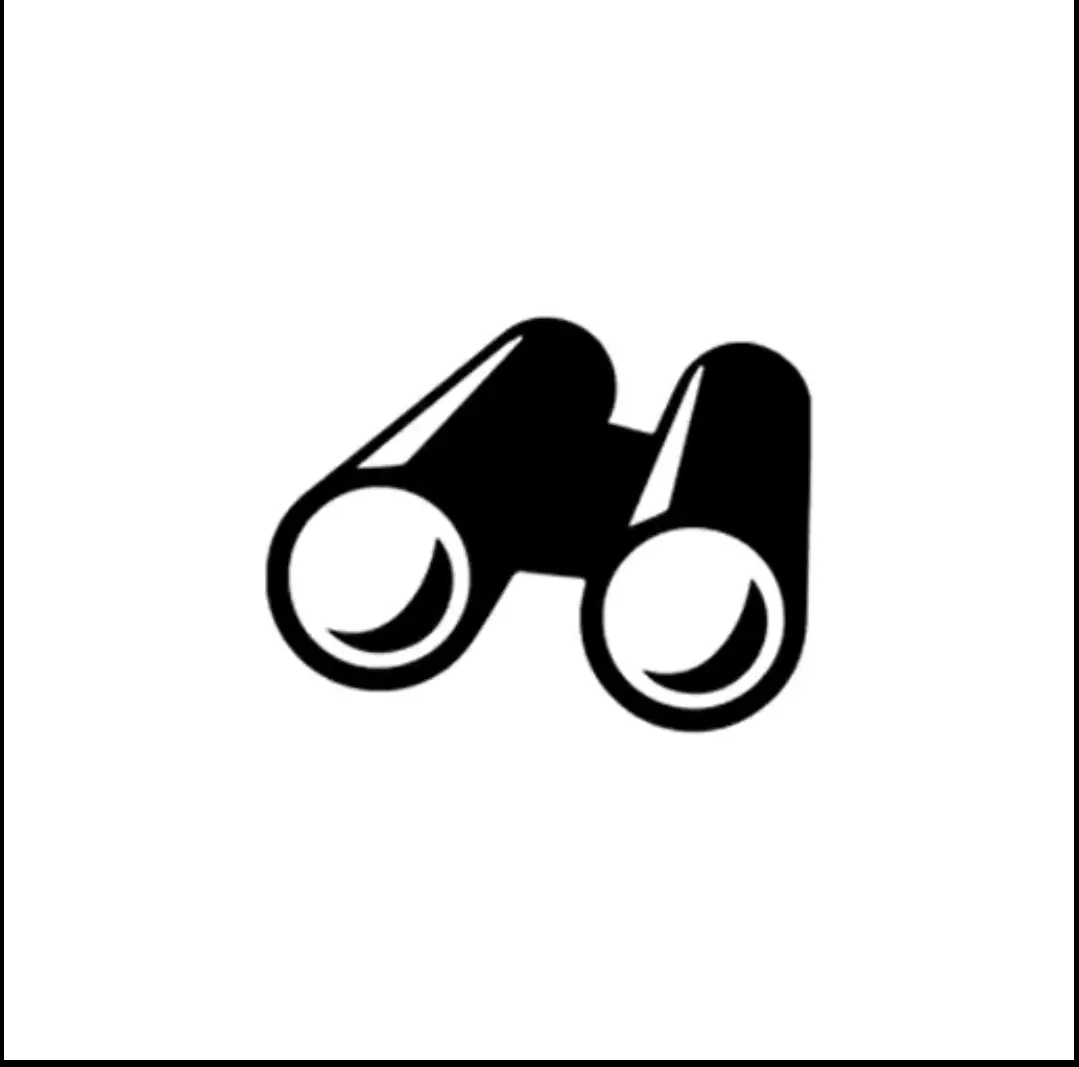About this app
An easy-to-use and all-round screen recorder with audio$ Featured on Google Play Home Page, Businessinsider, CNET, HuffPost, Yahoo News, and more.
AZ Screen Recorder is a reliable and high-quality screen recorder with audio. With many features including screen record, screen capture, video editor and live streaming, this screen recording app lets you create and share gameplay videos, save video calls or record videos that cannot be downloaded.
ADVANTAGES
- Easy to use.
- High-quality videos. * NO watermark.
- NO time limit.
KEY FEATURES
- Screen recording: this function lets you create beautiful screen record videos.
- Easily start/stop screen record with control buttons.
- Pause/resume screen video recording at any time.
- Screen recorder with audio from the mic.
- Screen recorder with internal audio.
- Show your face in a floating window with facecam.
- Record screen video to GIF.
- Draw on screen while screen recording. – Shake device to stop screen video
- recording. – Transfer screenshot video to computers
- using Wifi.
- Video Editor: this screen video recording app also lets you edit videos. – Trim videos.
- Remove middle parts of videos.
- Merge videos.
- Add background music.
- Add subtitles.
- Extract frames from videos.
- Crop videos.
- Rotate videos.
- Compress videos to save space for new video records.